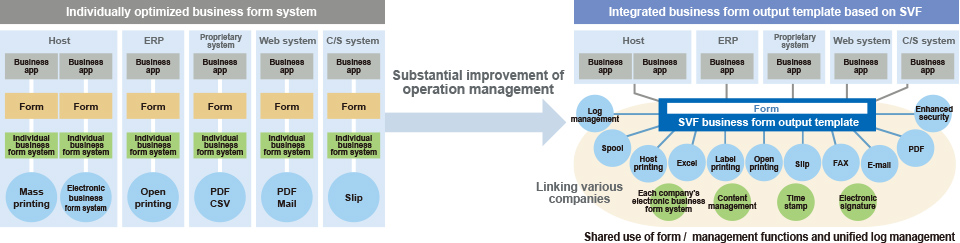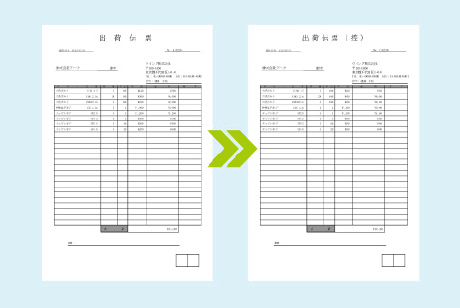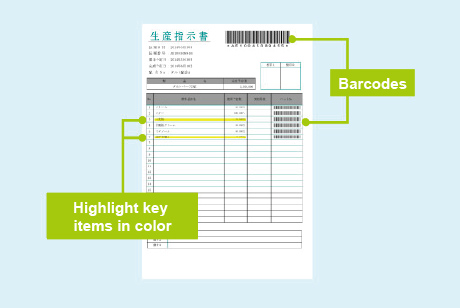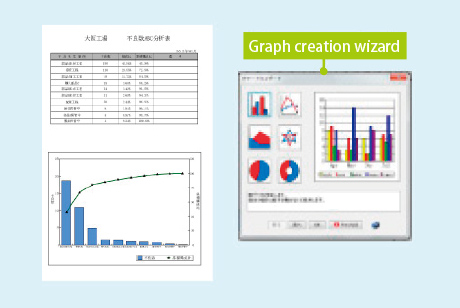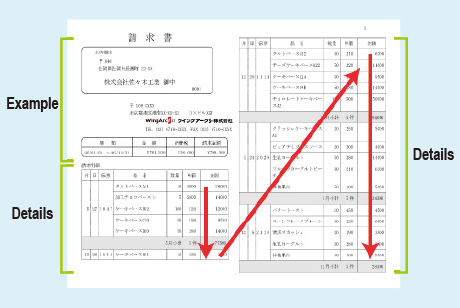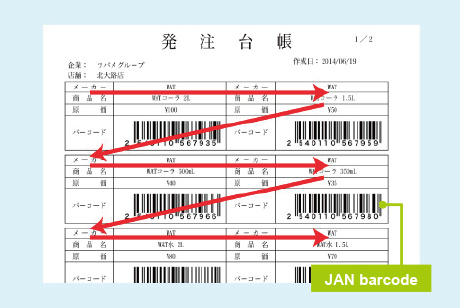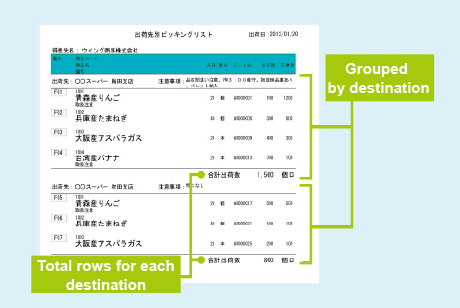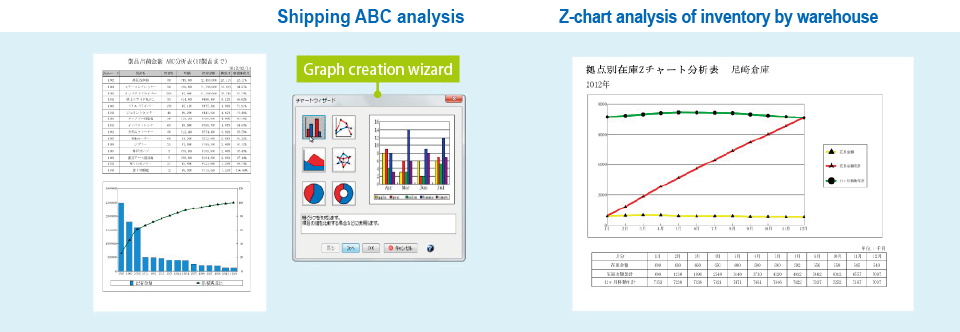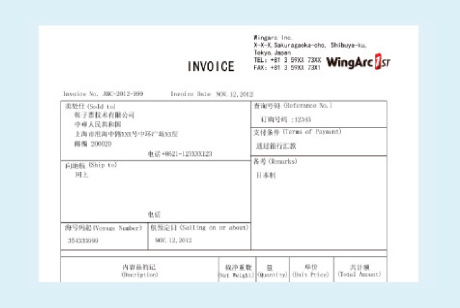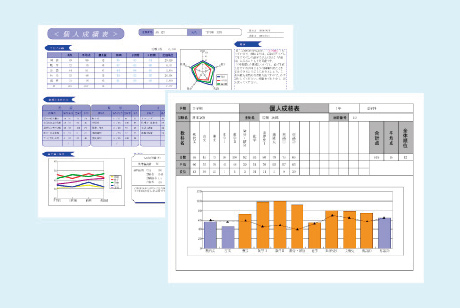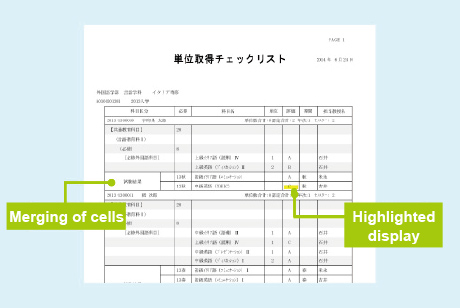Multilingual
It is possible to output business forms in eight languages, including Japanese and Thai. Charts including multiple elements, such as numerical axes, category axes, and sequences, may be represented in 8 languages, with attribute formulas set for each element.